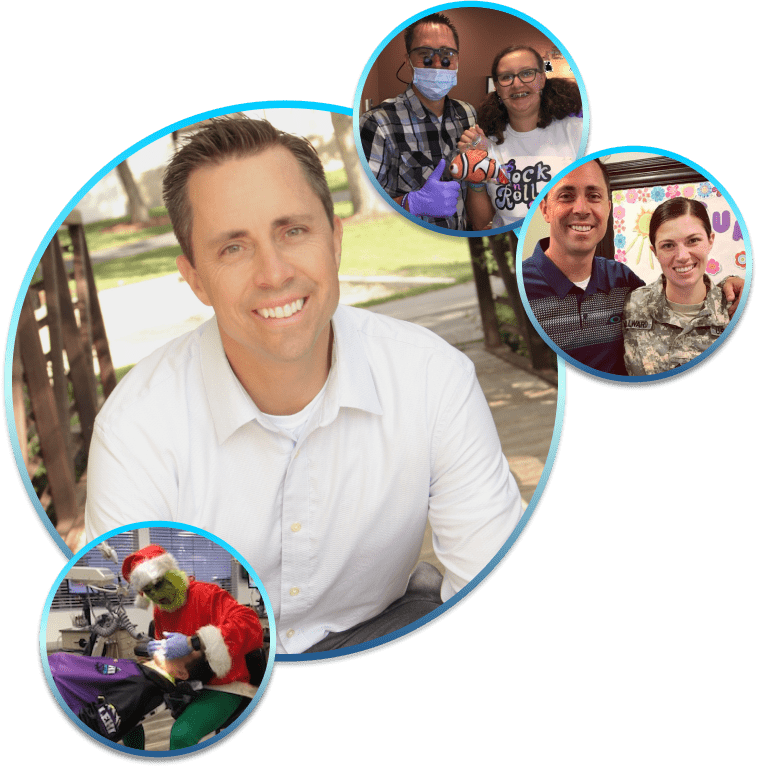Meet Your Orthodontist
Dr. Michael Cook
It takes a unique doctor to be able to treat patients to the highest standard of care while also being able to connect with each person on an individual basis. Dr. Cook is that kind of guy! At some point in your treatment, you will likely hear him telling someone that he definitely has the best job in the world!
Education
Dr. Cook attended the University of Utah, where he received his Bachelor of Science degree in medical biology. He then completed four years of dental school in Louisville, Kentucky, graduated summa cum laude and continued his orthodontic pursuits by getting accepted into the prestigious orthodontic program at the University of Louisville..
Board Certifications
Dr. Cook is a Board Certified orthodontist. Board Certification is a rigorous process consisting of written testing, oral testing and an oral defense before a panel of examiners and requires significant effort and expertise. It is confirmation of an orthodontist’s personal commitment to providing patients with lifelong quality care, and only one in four orthodontists achieve this outstanding certification. Give us a call to learn more about Board Certification and make your appointment!





 801-523-2509
801-523-2509